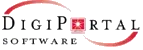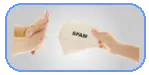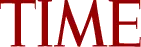ChoiceMail is the anti-spam program that puts you in complete control of your mailbox. It lets you treat your Inbox the same way you treat your front door. You decide who gets in and who doesn’t. With ChoiceMail, you will never get another piece of unwanted email. Get the mail you want. Block the mail you don’t want.
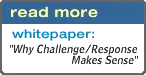
ChoiceMail is not a spam filter. It is a permission-based email management system that blocks 100% of unwanted email as you define it. Three editions of ChoiceMail are available. Desktop, Small Business and Enterprise. They are deployed and accessed differently, but all have the following, common functionality.
- ChoiceMail creates a “whitelist” of all the email addresses in your address book. Every time you send a message to someone new, ChoiceMail adds them to the list, so it is always up-to-date.
- It sends email from anyone on your whitelist straight to your inbox. It also lets you write rules to accept mail you may want, even from people not on your whitelist.
- ChoiceMail contains tools that let you send obvious spam straight to the junk box. Unlike spam filters, these tools are not the whole product – just an enhancement to make your life easier. You can also write your own rules to block mail if you wish.
- ChoiceMail does not bother with things like deep header analysis, anti-spoofing, heuristics, or image decoding because it doesn’t need to! Obviously ChoiceMail gives you the tools to create custom detection rules.
- Whitelist
- Blacklist
- Unknown Senders
- Custom Rules
- Register Request
- Junk Mail Box
When you install ChoiceMail, it creates a list of Approved Senders, also known as a Whitelist, based on your address book.
Are there senders or domains you know you don’t want to hear from? If so, ChoiceMail makes it easy to add them to your Blacklist. Read more…
From the Unknown Senders tab, you can approve or reject a message, a sender or an entire domain with a click of the mouse. Read more…
If there are certain kinds of mail you want to receive (or block) even if you don’t know the identity of the sender, ChoiceMail lets you create custom permission rules. Read more…
If ChoiceMail cannot identify a message after checking it against against your Whitelist, Blacklist and any rules you are using, it sends a “registration request” to the sender. Read more…
ChoiceMail does not actually delete messages that are blocked or have been on the Unknown Senders list too long. Instead, it sends them to the Junk Box. Read more…